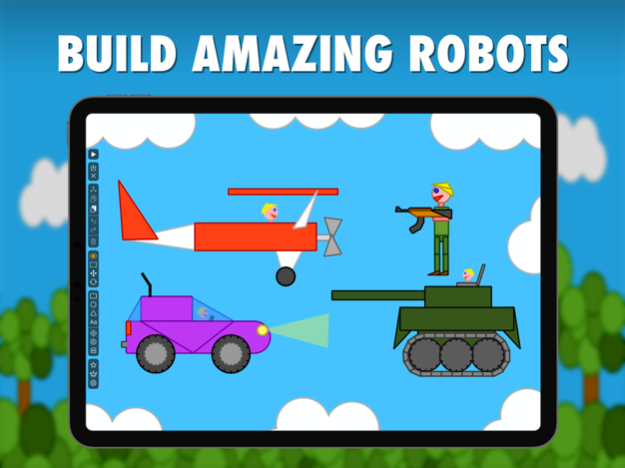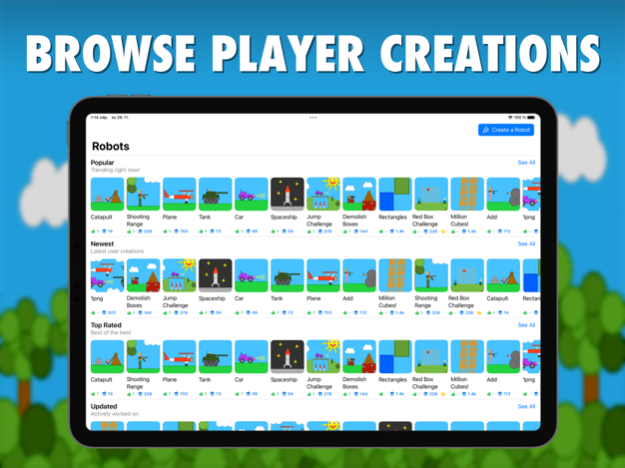RobotMania: Physics Sandbox 2.0
Free Version
Publisher Description
Become a designer with RobotMania, an indie physics sandbox game inspired by Incredibots. Build amazing robots, compete in challenges, draw colorful art, or just browse other players' creations.
Endless building possibilities
- Vehicles such as cars, tanks, airplanes, helicopters, spaceships, or motorcycles.
- Weapons such as swords, axes, guns, cannons, bombs, or catapults.
- Structures such as houses, castles, villages, or cities.
- Robotic animals, aliens, or humanoids.
- You can even create your own mini-games within RobotMania!
Powerful tools will help you
- Create shapes such as circles, rectangles, and triangles.
- Set shape properties such as density, friction, and bounciness.
- Connect shapes using rotating joints, fixed joints, and sliding joints.
- Use motors and buttons to control your robot!
- Add powerful rocket engines and cannons.
- Transform, move, rotate, and scale.
- Copy and paste parts across your robots.
Designed for touch screens
- Simple and quick to learn.
- Every action is done with a single touch!
- Configurable floating buttons.
- Powerful native gestures.
- Supports both landscape and portrait modes.
- Magnifier for precise editing.
- Multitouch support.
Design and play challenges
- Restrict build area, and configure win or loss conditions.
- Set up a scoring method depending on elapsed time, reached distance, or height.
- Compete in global leaderboards & rankings.
Join the community
- Get inspired by browsing, rating, and commenting on other people's creations.
- Create an account to save your creations online.
- Share your robots with other users.
- Don't forget to join our subreddit r/RobotMania!
The possibilities are truly endless, you're only limited by your imagination.
Download RobotMania and join the community today!
Mar 25, 2024
Version 2.0
Welcome to RobotMania 2.0, the largest update so far!
New Features:
- Complete UI overhaul.
- Shape effects: gradients, glows, animations, and much more!
- Added breakable joints. You can now destroy everything!
- You can now watch challenge replays of other players.
- Custom shape outline styles and colors.
- Added Triggers - a powerful feature that allows custom event scripting.
- Robust multitouch support, you can now use all your fingers while building!
- Sky and terrain decorations: rocks, clouds, and stars.
- Text can now be flipped horizontally, useful when you use emojis.
- More powerful layer editor.
- Adjustable size of UI elements while building.
- Plenty of new robots & challenges.
- Lots of bug fixes and performance improvements.
Don't forget to join the RobotMania Discord server to chat with other players!
Even more challenges are coming soon. Thanks for playing!
About RobotMania: Physics Sandbox
RobotMania: Physics Sandbox is a free app for iOS published in the Action list of apps, part of Games & Entertainment.
The company that develops RobotMania: Physics Sandbox is Simon Zvara. The latest version released by its developer is 2.0.
To install RobotMania: Physics Sandbox on your iOS device, just click the green Continue To App button above to start the installation process. The app is listed on our website since 2024-03-25 and was downloaded 1 times. We have already checked if the download link is safe, however for your own protection we recommend that you scan the downloaded app with your antivirus. Your antivirus may detect the RobotMania: Physics Sandbox as malware if the download link is broken.
How to install RobotMania: Physics Sandbox on your iOS device:
- Click on the Continue To App button on our website. This will redirect you to the App Store.
- Once the RobotMania: Physics Sandbox is shown in the iTunes listing of your iOS device, you can start its download and installation. Tap on the GET button to the right of the app to start downloading it.
- If you are not logged-in the iOS appstore app, you'll be prompted for your your Apple ID and/or password.
- After RobotMania: Physics Sandbox is downloaded, you'll see an INSTALL button to the right. Tap on it to start the actual installation of the iOS app.
- Once installation is finished you can tap on the OPEN button to start it. Its icon will also be added to your device home screen.